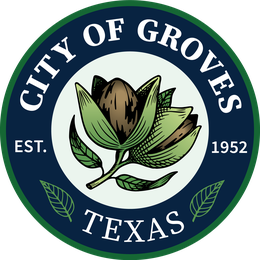Services
Use library tools and resources to discover new books, how to download e-books, and materials, research online, or check out community info.
GPL Meeting Room
This folder contains info about using our Meeting Room and an application for your convenience.